Setelah mengotak-atik koneksi antara JAVA dan Oracle yang memusingkan,,,, akhirnya sekarang program saya telah berhasil terkoneksi dengan baik dengan Oracle. Dalam tutorial ini saya menggunakan netbean 6.8 dan databse oracle 10g. Oke langsung saja yang harus dilakukan adalah :
1. Buat Project baru namanya terserah.
2. Masukkan oracle JDBC connection ke dalam library project yang anda buat. Caranya : klik kanan project>>Properties>>Libraries. Kalau di oracle saat penginstalan sudah menyertakan JDBC, tapi kalau menggunakan databse semacam MySQL file JDBCnya harus didownlaod terlebih dahulu.
3. Kemudian Add jar/folder dan masukkan JDBC Oracle yang terletak di C:\oraclexe\app\oracle\product\10.2.0\server\jdbc\lib\ojdbc14.jar
4. Setelah JDBC dimasukkan kemudian buat Class Baru file>>new Class, Bernama koneksi dan masukkan kode dibawah ini.
4. Jika koneksi sukses maka akan muncul peringatan seperti dibawah.
Sekian terimakasih....
1. Buat Project baru namanya terserah.
2. Masukkan oracle JDBC connection ke dalam library project yang anda buat. Caranya : klik kanan project>>Properties>>Libraries. Kalau di oracle saat penginstalan sudah menyertakan JDBC, tapi kalau menggunakan databse semacam MySQL file JDBCnya harus didownlaod terlebih dahulu.
3. Kemudian Add jar/folder dan masukkan JDBC Oracle yang terletak di C:\oraclexe\app\oracle\product\10.2.0\server\jdbc\lib\ojdbc14.jar
4. Setelah JDBC dimasukkan kemudian buat Class Baru file>>new Class, Bernama koneksi dan masukkan kode dibawah ini.
import java.sql.*;
import javax.swing.JOptionPane;
public class Koneksi {
public static void main (String[] args) {
String db = "jdbc:oracle:oci8:@localhost:1521:XE";
String driver = "oracle.jdbc.driver.OracleDriver";
String user = "system"; //Ganti dengan Username Oracle anda
String pass = "1234"; //Ganti dengan Password Oracle anda
Statement stm = null;
Connection con = null;
try {
//loading driver
Class.forName(driver).newInstance();
} catch (Exception e) {
//error loading driver
JOptionPane.showMessageDialog(null, "Loading Driver mengalami kendala!",
"ERROR",JOptionPane.ERROR_MESSAGE);
return;
}
try{
//membuat koneksi
con = DriverManager.getConnection(db,user,pass);
stm = con.createStatement();
JOptionPane.showMessageDialog(null, "Koneksi Sukses",
"Pemberiahuan",JOptionPane.INFORMATION_MESSAGE);
} catch (Exception e) {
JOptionPane.showMessageDialog(null, "Koneksi bermasalah : " + e.getMessage(),
"ERROR",JOptionPane.ERROR_MESSAGE);
if (con!= null) {
try {con.close();}
catch(Exception e2) {}
} return;
}
}
}
4. Jika koneksi sukses maka akan muncul peringatan seperti dibawah.
Sekian terimakasih....



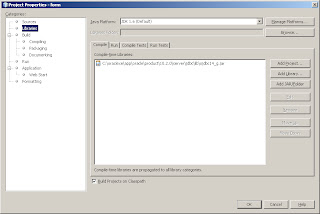



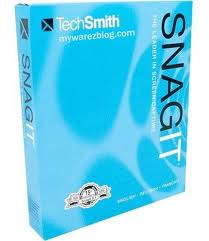
Join The Community